Welcome to the Frontcore documentation.
Overview
What is FrontCore² ?
It's a bunch of tools designed to boost productivity of high end and custom's user interfaces. It's completely flexible and provide a framework of helpers, functions, tools and modules to help and assist you in projects.
Benefits
Sctructure and dependancies
You can see on the next schema how frontcore dependancies work. It's relatively simple :
Features level
- FC-FRONTEND contain all user interface helpers such as text, margins, etc. It's also contain frequently used vendors like animation and smooth scroll.
- FC-WP contain all helpers and functions for extend wordpress functionnalities. For exemple it contain assets helper, breadcrumb helper, etc.
Starter themes
- FC-STARTER contain a basic html theme based on FC-FRONTEND. You can use it to start any kind of project
- FC-WP-THEME use FC-FRONTEND and FC-WP and is built on wordpress theme structure. He provide a great starting project for Wordpress environment.
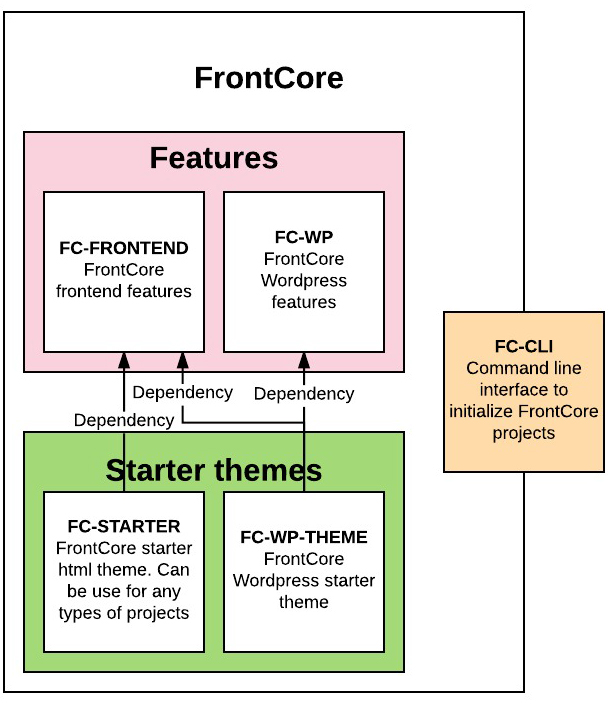
Prerequies
First you need to have there dependencies apps installed before use FrontCore :
- Git
- Bash / shell / console or terminal environment
- Ruby last release
- GULP
- NPM
How to use this documentation?
This documentation id divided in severals sections based on tools you can use individually or together :
FC-CLI Updates soon
Frontcore command line tool provide a huge set of tools to install, update, config and init different’s frontcore projet type.
What is that ?
- Copying lastest Wordpress
- Install frontcore WP theme
- Install frontcore FrontEnd
- Install frontcore WP
- Install all dependancies libraries and helpers
Installation
First clone fc-cli repo :
$git clone https://bitbucket.org/smarticiens/fc-cli
Go into fc-cli directory
$cd fc-cli
Copy fc-cli shell script to user local binary directory
$cp fc-cli /usr/local/bin
Give rights to execute fc-cli
$chmod +x /usr/local/bin/fc-cli
Usage
Now you can use it anywhere :
$ fc-install
FC-FRONTEND
FC-FRONTEND is the frontend framework use to be in all type of project. It is the core project that permit to devlop fast and quick high end interfaces
Features
- Simple and intuitive structure
- Helpers for responsive, margins, etc.
- Reusables modules
Installation
From FC-CLI
To install FC-FRONTEND from FC-CLI simply type :
$FC-CLI install -fcfrontend
From repo
To install FC-FRONTEND from repo, first clone repository :
git clone git@bitbucket.org:smarticiens/fc-frontend.git myprojectfoldername
Go into your project folder:
$cd myprojectfoldername
Run NPM install :
$npm install
Run gulp :
$gulp
Structure
-
fc-frontend
-
helpers
- _spacing.cssMargin and padding classes
- _font.cssFont sizes classes
- _responsive.cssResponsive classes
-
vendors
-
animate
- _animate.scssAnimations styles
- animate.min.jsAnimations js
-
smooth-scroll
- smooth-scroll.min.jsSmooth scrolling
-
animate
-
helpers
Helpers
Spacing
The spacing's helpers consist in class based on semantic CSS and fully responsive(Based on breackpoint configuratio from your theme)
Spacing-Size(in pixels)-Breakpoint
Usage exemple :
.mt-10-xxs -> Will add 10px margin top from XXS and more .mtb-50-xxs -> Will add 50px margin top bottom from XXS and more .p-30-xl -> Will add 30px psdding from XL and more
Margins and Paddings
You can add margin or padding with the following shortcodes :
|
m Margin |
mt Margin top |
mb Margin bottom |
mtb Margin top bottom |
ml Margin left |
mr Margin right |
mlr Margin left right |
|---|---|---|---|---|---|---|
|
p Padding |
pt Padding top |
pb Padding bottom |
ptb Padding top bottom |
pl Padding left |
pr Padding right |
plr Padding left right |
Sizes
You can use sizes from 1px to 500px
Breakpoints
Breakpoints are configurated in your themes in file "_breackpoints.scss" See section FC-STARTER of FC-WP-THEME for more details. Here a list of breakpoints shortcode :
|
xxs Extra small |
xs Small |
md Medium |
lg Large |
xlg Extra large |
|---|
Font
You can also specify font size directly by calling a class like this :
fs-size
For exemple if I want a font of 24px I call this :
fs-24
Sizes
You can use font sizes from 6px to 200px
FC-WP
Features
- Simple and intuitive structure
- Helpers and functions
- Reusable
Installation
To use FC-WP, we recommand to install FC-WP-THEME to start with good base. Learn more
Structure
-
fc-wp
-
includes
- _assets.phpContain assets loader function
- _helpers.phpContain all helpers functions
- _init.phpContain initialization functions
- _loaded.phpContain after initialization functions
- _plugins.phpContain plugins initialization functions
- pluginsContain all included plugins
-
includes
Helpers
They have a bunch of functions. Please open includes/_helpers.php to see list of functions
FC-STARTER
Features
- Pe configured FrontCore HTML/SASS theme
Installation
From FC-CLI
To install FC-STARTER from FC-CLI simply type :
$FC-CLI install -themestarter
From repo
To install FC-STARTER from repo, first clone repository :
git clone git@bitbucket.org:smarticiens/fc-starter.git myprojectfoldername
Go into your project folder:
$cd myprojectfoldername
Run NPM install :
$npm install
Run gulp :
$gulp
Structure
FC-WP-THEME
Features
Installation
From FC-CLI
To install FC-FRONTEND from FC-CLI simply type :
$FC-CLI install -fcfrontend
From repo
To install FC-FRONTEND from repo, first clone repository :
git clone git@bitbucket.org:smarticiens/fc-frontend.git myprojectfoldername
Go into your project folder:
$cd myprojectfoldername
Run NPM install :
$npm install
Run gulp :
$gulp